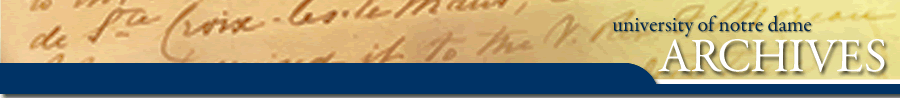
Filing Essentials
Good filing practices are the backbone of solid records management for your office. Some of the jargon may be intimidating - classification, metadata, schema, taxonomy - but filing is basically a matter of organizing records rationally and consistently so that you and others can quickly find information when you need it.
The Archives frequently offers advice for managing records in particular media or formats. It is natural and necessary, for instance, to approach database records differently from paper files. But certain fundamental concepts, when applied consistently to all University records regardless of their media or format, can dramatically improve your office's efficiency and productivity. Incorporate these Filing Essentials to establish and maintain control of your individual and departmental recordkeeping practices.
1. Always segregate personal records from University records.
University records are recorded information created or received in the course of conducting University business and kept as evidence of that activity. While occasional non-commercial personal use of University resources is permitted in accordance with the Responsible Use of Information Technology Resources Policy, paper and electronic records involving family, friends, or non-University activities must not be intermingled with University records.
2. Use records retention schedules.
General and office-specific records retention schedules instruct you how long to retain certain records at your office and what to do with the records at the end of that time period. Keep pertinent records retention schedules in mind as you develop your filing methods. Remember that general and office-specific schedules apply to University records in any media or format.
3. Select a filing structure that makes sense for the work your office does.
Four common filing methods are alphabetical, chronological, numerical, and subject. The right method or combination of methods for your office will depend on what records you have and how you typically use them. Let us compare these methods by considering a record series that appears in most University offices: Employee Files.
Almost every office has Employee Files that contain information on each person who works in the department. As described in the University's general schedule for Employee Files (Non-Student), the Office of Human Resources maintains the official personnel records for all non-faculty and non-student employees at the University. But your department probably has its own Employee Files that may include job applications, salary notifications, vacation reports, performance reviews, corrective action materials, and other information on each employee. The general schedule indicates that these files are to be destroyed within 3 years after an employee leaves the University or transfers to a different office. Until then, the files should be organized in a consistent filing structure.
An alphabetical filing structure could look like this:
| Alphabetical |
|
Anderson, Rebecca M. Anderson, Willem A. Collins, Benjamin E. Hill, Thomas Wilson, Margaret A. Worth, Veronica |
Using a chronological arrangement, the same files could be organized according to date of hire:
| Chronological |
|
2005 - Collins, Benjamin E. - Worth, Veronica 2007 - Anderson, Rebecca M. 2009 - Hill, Thomas - Wilson, Margaret A. 2011 - Anderson, Willem A. |
With a numerical filing structure, you might file the same information according to ndID:
| Numerical |
|
900000000 - Hill, Thomas 900005000 - Anderson, Willem A. 900340000 - Wilson, Margaret A. 900875000 - Collins, Benjamin E. 900876000 - Worth, Veronica 900900000 - Anderson, Rebecca M. |
If you choose a subject filing structure, the information could be arranged as follows:
| Subject |
|
Applications - Anderson, Rebecca M. - Anderson, Willem A. - Collins, Benjamin E. - Hill, Thomas - Wilson, Margaret A. - Worth, Veronica Performance Reviews - Anderson, Rebecca M. - Anderson, Willem A. - Collins, Benjamin E. - Hill, Thomas - Wilson, Margaret A. - Worth, Veronica Position Descriptions - Anderson, Rebecca M. - Anderson, Willem A. - Collins, Benjamin E. - Hill, Thomas - Wilson, Margaret A. - Worth, Veronica |
In most cases, the alphabetical filing structure is the best choice for Employee Files because it allows you to quickly find a file based on the person's last name, and to locate all information pertaining to that person in one place. Chronological arrangement could make sense if your office hires many people for limited time periods, such as summer employees. The numerical method would make information retrieval more difficult since it is unlikely that you identify individuals by their ndIDs. The subject method would be useful if you routinely need to refer to, for example, performance reviews of all employees at once, but less useful if you need to refer to all documentation of one particular employee.
To select the most effective filing structures for your office, always consider what information is contained in the records and how you need to access that information. Remember that for most records it is best to begin a new set of files each year, repeating the same arrangement as the previous year. This ensures that older files can be easily identified for destruction or transfer to the Archives in accordance with records retention schedules. For record series that naturally span multiple years, such as files of long-term employees, review the files each year to make sure you do not accumulate records that have passed their Office Retention period. Records review, destruction and transfer to the Archives can all occur as part of your Annual Records Clean-Out.
4. Use the same filing structure for the same or similar records in different media.
It is very common for related records to exist on paper and electronically. Unfortunately, it is also common for people to neglect the proper filing of electronic records and to rely instead on electronic search functionality. In the short term, such neglect can cause substantial delays in information retrieval for you, your co-workers, and your successors. In the long term, neglecting to properly file electronic records will make it exceedingly difficult and time-consuming to comply with records retention schedules and could expose the University to security and legal risks if records are retained unnecessarily.
To quickly locate related information in paper records, email, and private or shared server space, apply parallel filing methods for the various media on which your records exist. The top level folders should be nearly identical, while lower level folders may differ, as reflected in the following examples:
Example 1
Records of interactions with various University divisions and departments
| PAPER | SERVER | |
|
Inbox Division A - Office a Correspondence - Office b Correspondence Division B - Office a Correspondence - Office b Correspondence Division C - Office a Correspondence - Office b Correspondence Sent Mail |
Division A Office a - Meeting Notes - Project Notes Office b - Meeting Notes - Project Notes Division B Office a - Meeting Notes - Project Notes Office b - Meeting Notes - Project Notes Division C Office a - Meeting Notes - Project Notes Office b - Meeting Notes - Project Notes |
Division A Office a - Meetings - Projects Office b - Meetings - Projects Division B Office a - Meetings - Projects Office b - Meetings - Projects Division C Office a - Meetings - Projects Office b - Meetings - Projects |
Example 2
Records of interactions with students
| PAPER | SERVER | |
|
Inbox A-J Correspondence K-R Correspondence S-Z Correspondence Sent Mail |
A-J Adams - Discussion Notes Eisenhower - Discussion Notes Grant - Discussion Notes K-R Kennedy - Discussion Notes Lincoln - Discussion Notes Reagan - Discussion Notes S-Z Truman - Discussion Notes Washington - Discussion Notes Wilson - Discussion Notes |
A-J Adams - Forms Eisenhower - Forms Grant - Forms K-R Kennedy - Forms Lincoln - Forms Reagan - Forms S-Z Truman - Forms Washington - Forms Wilson - Forms |
Example 3
Records of involvement with projects
| PAPER | SERVER | |
|
Inbox Project A Correspondence Project B Correspondence Project C Correspondence Sent Mail |
Project A Meeting Notes Final Reports Project B Meeting Notes Final Reports Project C Meeting Notes Final Reports |
Project A Initiation Planning Executing Monitoring and Controlling Closing Project B Initiation Planning Executing Monitoring and Controlling Closing Project C Initiation Planning Executing Monitoring and Controlling Closing |
Example 4
Records of conducting job searches
| PAPER | SERVER | |
|
Inbox Position A - Candidate Correspondence Position B - Candidate Correspondence Position C - Candidate Correspondence Sent Mail |
Position A Applications Received Interview Notes Position B Applications Received Interview Notes Position C Applications Received Interview Notes |
Position A Job Description Job Posting Applications Received Letters Sent Position B Job Description Job Posting Applications Received Letters Sent Position C Job Description Job Posting Applications Received Letters Sent |
5. Document Your Recordkeeping Practices.
Put your office's filing procedures in writing and distribute them to all staff members to use in conjunction with records retention schedules. This is especially critical to maintain consistency in shared paper or electronic files. It is advisable to develop rules and file naming conventions that help to prevent misfiling. Office recordkeeping procedures could include rules such as:
- At the end of a project, review and organize all files related to that project. Discard unneeded drafts, notes, and duplicate materials. Make sure the retained files are intelligible and usable.
- File outgoing correspondence by date. File incoming correspondence according to the main topic of discussion.
- When removing paper files from shared storage, place an out-card with your name and date at the file location. Return the file as soon as you are finished using it and update the out-card.
- If you modify electronic files in shared storage, save the modified version as a new document with "_Revised_yyyy-mm-dd_YourInitials" at the end of the file name.
- Create a new file only after confirming that the topic is not already addressed in existing files.
Such rules will vary based on your office's unique recordkeeping practices and information needs.
Regardless of the precise filing methods, rules and conventions that you adopt, it is generally advised that you:
- Avoid abbreviations or maintain a key of all abbreviations used.
- Avoid using all capital letters.
- Select and consistently use one standard name for each office, committee or topic.
- Select and consistently use one standard format for dates.
- Note and cross-reference the existence of related records stored in different locations, including paper and electronic media.
6. Ask for help when you need it.
Please contact the Archives if you need help adopting these Filing Essentials or adapting them to meet the unique needs of your office.
This page was last updated December 15, 2021