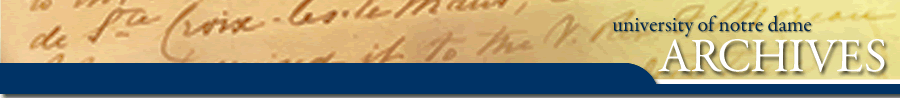
Conducting an Annual Records Clean-Out
The better your office's routine recordkeeping practices, the less likely it is that you will end up with chaotic messes of paper or electronic files. But when applying records retention schedules for the first time, you will probably have large quantities of records that have accumulated over time, some of which will have passed their retention periods. In this case, your records clean-out is also an opportunity to retroactively apply records retention schedules.
Once you have incorporated records retention schedules and records management procedures into your routine workflow, it is necessary to dedicate time every year to clean out inactive records. This annual records clean-out should occur at around the same time each year, but the exact timing is up to you. You may choose, for example, to clean out records at the end or beginning of the fiscal year, or you may prefer a time of year when business in your office is typically slower.
The following tips may help you prepare for a successful records clean-out. Please contact the Archives for individualized assistance.
Before the Clean-Out
Consult general and office-specific records retention schedules.
Keep in mind that records retention schedules change periodically. Schedules that you have printed or downloaded may not be the most current schedules. Always visit the Archives website for up-to-date and authoritative records retention schedules.
Coordinate time and people.
Designate time for everyone in your office to lend a hand in the clean-out. In most offices, each person is familiar with some, but not all, of the office’s files. Each person is also likely to maintain records to which no one else has access. The most successful clean-outs are announced well in advance and encourage everyone on staff to focus on records for part of the day, even if for just an hour. It is important to have one designated leader, however, to provide instruction, answer questions, make sure records are handled properly, and provide general oversight to clean-out activities.
Gather supplies.
Useful supplies may include:
- Empty boxes
Visit Transferring Records to order boxes from the Archives. - Electronic storage devices
CDs or flash drives may be useful to transfer electronic records to the Archives. Depending on the quantity, size, format, and content of electronic records being transferred, offices may wish to contact the Digital Archivist to determine the most effective transfer method. - Empty folders
Replace deteriorating folders and place loose papers in labeled folders. - Labeling materials
All boxes, folders, and electronic storage devices must be properly labeled with, at minimum, contents, date spans, and the name of your office. Visit Transferring Records for box label templates. - Packing list materials
When sending records to the Archives, a packing list provides an inventory of all the items being transferred and is useful both for the Archives and for the office of origin. Visit Transferring Records for packing list examples. - Access to records
Make sure you have access to all of your office's records, including records stored in designated storage spaces and paper or electronic records left behind by former employees. - Secure storage space
Records that are removed during the clean-out must be securely stored until they are either destroyed or transferred to the Archives.
Consider preparing instructions.
It may be prudent to "translate" records retention schedules into step-by-step instructions for people in your office. For instance, if a records retention schedule indicates that Correspondence Files are to be transferred to the Archives for appraisal after 5 years, the instructions could be "Any Correspondence Files dated 12/31/2007 or earlier are to be placed in a brown box."
During the Clean-Out
Identify the locations of your records.
Clean-out efforts should include:
- Electronic files maintained in private or shared server space, web space, email systems, database applications, document management systems, external disks, drives, or other storage devices, and any other electronic records for which your office is responsible
- Paper files and other media (e.g., film, audio or video tape, slides, negatives, or microfilm) maintained in private or shared office space, hallways, and storage areas
Identify which records correspond to which records retention schedules.
Contact the Archives if you encounter records that are not covered by general or office-specific records retention schedules.
Identify records that have passed their Office Retention period.
Records retention schedules provide instruction on Office Retention - the length of time records are to be retained in your office. For instance, the general schedule for Procard Reconciliation Envelopes indicates that you should retain such records for 4 years. If you encounter Procard Reconciliation Records from more than 4 years ago, those records have passed their retention period.
The general schedule for Student Files indicates that a degree-granting academic unit should retain such records for up to 5 years after a student leaves the University. If you encounter Student Files for students that left the University more than 5 years ago, those records have passed their retention period.
Identify the proper disposition.
Records retention schedules provide instruction on Office Disposition – what the office will do with records at the end of their Office Retention period.
In the case of Procard Reconciliation Envelopes, the Office Disposition is "Destroy," meaning that all Procard Reconciliation Envelopes that have passed their Office Retention period should be destroyed by the office.
In the Student Files example, the Office Disposition is "Transfer to the Archives." Student Files that have passed their Office Retention period should be prepared for transfer to the University Archives.
After the Clean-Out
Make sure all records are securely stored.
Remember that you may have to wait for records to be removed from your office for transfer to the Archives or for destruction.
Also note that shred bins are intended for day-to-day records destruction, not for annual clean-outs or other large purges. Instead of filling your shred bin and then waiting for it to be emptied, visit Shredding Program to request a Special Shred. Keep the records securely stored in locked rooms or filing cabinets until they are destroyed.
Prepare a packing list for records that will be transferred to the Archives.
Send the packing list to the Archives with your transfer, and keep a copy for your own reference. The packing list is especially helpful if you need to retrieve files from the Archives.
Request records transfer or destruction.
When you are ready for records to be transferred from your office to the Archives, visit Transferring Records and submit a Records Pick-Up Form.
To request records destruction, visit Shredding Program and submit a Special Shred Form.
This page was last updated December 9, 2021