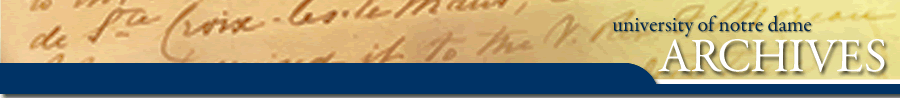
Paper Records
The following recordkeeping tips are unique to paper files and may be used in conjunction with the Filing Essentials that apply to records in any media or format.
Do not print records that you do not need.
- When information that an office needs to access is maintained electronically, such as at insideND, think twice before printing out a paper copy. Accessing information electronically promotes the University’s waste reduction efforts, enhances information security, and increases records management efficiency.
- Remember that the Official Copy of a University record is retained by its Office of Record, so duplicate copies, including printouts, will need to be destroyed.
Do not file records that you do not need.
- Reducing the clutter makes it easier to find valuable information when you need it.
- If a print-out contains outdated information while current information is available elsewhere, destroy the outdated version or retire it as inactive to ensure that no one accidentally relies on it.
- If you create 10 drafts before finalizing a document, it might not be necessary to retain the 10 drafts. File the final version and destroy the earlier renditions.
- If you receive newsletters, advertisements or other publications from other University offices or from outside organizations, it is probably not necessary to retain those materials.
Segregate your files.
- Separate personal records from University records. Files pertaining to personal activities or projects should not be mixed in with University records.
- Separate reference materials from other files. If you keep publications from outside sources, maintain those publications in a separate "Reference Materials" area.
- Separate active, semi-active, and inactive files. Files of current projects or ongoing issues should be kept close at hand for easy access, likely on or in your desk. When a project or issue is concluded, move the file to a semi-active space such as an office file cabinet, so that it is out of the way but still readily accessible if needed. Inactive files will be either destroyed or transferred to the Archives in accordance with records retention schedules.
- Separate files by record series. "Project Files," for example, should be maintained separately from "Employee Search Files." A record series can include multiple types of records, which may be placed in subfolders within each file. Each Project File, for instance, might contain one folder for meeting notes and another folder for final reports. Each Employee Search File might contain one folder for applications received and another folder for interview notes. But the group of Project Files should be kept apart from the group of Employee Search Files, without intermingling files from different record series.
- Separate files by date and by retention period. Each file should be dated to make it easier to comply with general and office-specific records retention schedules. If Project Files are to be transferred to the Archives after 5 years, for example, referring to dates on each file will help you to identify which files are eligible for transfer. Do not mix records that must be retained for 10 years with records that should be destroyed in 2 years.
Use good file labeling techniques.
- Make sure file labels are legible and lasting. Write each label with clear lettering, or type and print labels to affix to the folders. Label adhesive deteriorates over time, causing labels to fall off. Use staples to ensure lasting adherence.
- Use color-coded folders or labels to facilitate quicker retrieval of files. Consistent color-coding also simplifies re-filing and makes it easier to identify misfiles.
- Maintain all file labels in a straight line. It is easier to scan files without having to look back and forth across a drawer.
- Develop categories that are not too broad or too narrow. Overly broad categories will often result in overfilled folders. If you notice a folder containing too many documents, divide the folder's content into narrower categories. Overly narrow categories can result in just a few documents per folder, in which case multiple folders may be combined into broader categories.
- Always track the dates. To facilitate compliance with records retention schedules, identify the date or date span covered in a file or group of files. With certain types of records, it may also be necessary to note the date a file is concluded or "closed." Generally, one folder will contain records for only one year and a second folder will be created for the next year. Only rarely should a folder contain records spanning many years.
Require the use of out cards.
- When files are accessed by multiple people, it is essential that you adopt methods to track the location of individual files at any given time. When someone removes a folder, he or she should place an out card in place of the folder. The out card indicates who took the folder on what date. If someone else looks for the folder before it is returned, it will be much easier to locate. When a folder is returned, the out card is updated and removed for re-use.
Maintain a file index.
- Many offices choose to develop and maintain a file index. File indexes help with information retrieval and with the eventual disposition of records via destruction or transfer to the Archives. An index also simplifies the monitoring of file naming conventions, e.g., to make sure that you don't have one folder entitled "President" and another called "Office of the President." If done properly, a file index can be easy to update. In some cases, though, maintaining an index can create unnecessary or unreasonable extra work. When an index is not regularly updated, it quickly becomes inaccurate and loses its usefulness.
- An example index (Microsoft Excel) offers one approach to developing a sustainable file index.
This page was last updated January 15, 2013