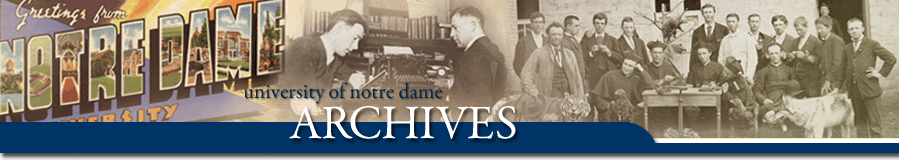RM Home >
Transferring University Records to the Archives
University Records must be transferred to the Archives in accordance with general and office-specific records retention schedules. Records retention schedules provide instruction on what records an office will transfer to the Archives and when the transfer will take place.
Unless a schedule indicates "Transfer to the Archives," the office retains full responsibility for the proper maintenance and/or destruction of the record series.
Exception: If records are not yet reflected in general or office-specific schedules, an office may continue to transfer those records in a manner consistent with previous transfers.
Only regular University employees may transfer records to the University Archives. Students and temporary employees should not transfer an office's files.
Pursuant to the Archives Services Pricing Policy, costs associated with transferring records to the Archives are the responsibility of the office of origin.
The following instructions are generally applicable to University Records that an office may transfer to the University Archives. Due to the inherently unique nature of records and recordkeeping practices, however, different methods may be warranted for particular records transfers. Please contact the Archivist for Records Management with questions or to request individual consultation.
A. Transferring Electronic Records
All University Records, regardless of the media on which they are stored, are governed by records management procedures and records retention schedules. When electronic records are to be transferred to the Archives, an office should consult with the Archives staff to determine the most effective transfer method. Depending on the quantity, size, format, and content of electronic records, they may be transferred to the Archives via optical disc, flash drive, or other method. An office is typically expected to destroy its copy of electronic records after the Archives confirms that the files have been successfully transferred. Please visit Electronic Records for additional tips on electronic records management.
B. Transferring Paper and Other Physical Records
Select a step for instructions and online forms*:
The Archives requires that all records storage boxes be a standard size. Approved storage containers may be ordered from the University Archives.
Submit a Box Order Form to order boxes from the Archives
Preserve the original order of files. Pay careful attention when packing boxes so that files do not get out of order. Files that are out of order should be organized prior to packing, but organized files should remain in their original schema.
All folders must face the front of the box. Files should be in labeled folders that all face the same direction. Do not send stacks of loose papers without first discussing the unique circumstances of such a transfer with the Archives.
Fill each box without overfilling. A box is properly filled when there is about an inch of space at the back. If the last box cannot be filled completely, use crumpled scrap paper to fill the empty space.
It is not necessary to start a new box for each new series of records. Insert a flag to indicate the end of one record series and the beginning of the next. Records that are scheduled for destruction, however, should not be packed in the same box as records to be retained or appraised.
Short-term (white) storage boxes may be labeled by writing directly on the short end of the box or by attaching a label to the short end. Do not write on the archival, long-term storage (brown Paige) boxes. Print out a label on a sheet of paper, fold the sheet in half, and place it in the plastic sleeve provided.
Use the Archives Box Label Templates to create box labels:
▪ Box Label Template A: For records that are reflected in general or office-specific schedules
▪ Box Label Template B: For records that are not reflected in general or office-specific schedules
A packing list provides an inventory of all the items in a shipment and reflects the hierarchical arrangement of the items. A packing list includes box numbers, record series titles, date spans, and the titles of all folders within a box. For records that are scheduled to be destroyed in a few years, folder titles are not required.
Please do not create a separate computer file for each box being transferred; the packing list for all the boxes in a transfer should be contained in a single document. If this causes problems, please email records@nd.edu and describe the difficulty.
Attach a copy of the packing list to the New Records Pick-Up Form and retain a copy for reference within the office.
View Example Packing List
The Archives provides pick-up service for up to about 10 boxes. If unable to make a requested pick-up due to the quantity of boxes or other factors, the Archives will arrange for General Services to transfer the boxes. Please do not use campus mail to send records to the Archives.
Submit a New Records Pick-Up Form to request a pick-up
The Archives will provide a Records Transmittal Receipt (RTR), including an accession number, as confirmation of a records transfer. File the RTR with the original packing list and refer to both when retrieving files from the Archives.
In accordance with the Archives Access Policy, a Notre Dame office may borrow back files it has transferred to the Archives.
Submit a Records Retrieval Form to retrieve records
from the Archives
Retrieved files must be returned promptly after the office has finished using them. Please do not use campus mail to return files to the Archives. Individual folders should be placed in sealed envelopes. Boxes of files do not need to be sealed.
Submit a Records Return Form to return records to the Archives
This page was last updated February 6, 2023